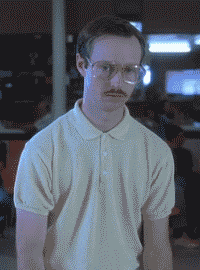Testing in doors while it’s raining. I thought I might have some problems with the wires being sonlong but it works great. Still need to drill a whole through my deck and it will be perfect. 
I realllly like the horizontal display. I can’t wait to get the kit and test it out for you!
So close to finished now. Just need to do one minor revision to my enclosure and I’m finished. I seriously can’t wait for the rain to leave to see how it holds up with vibration.


Forgot to put a list up of everything I needed for this project @pixelsilva and others. Keep in mind I planned on making 3-4 (maybe more) for my boards so I paid a bit more than usual and I wanted it fast. So I amazon prime and US ebay and had everything within a week or less. Patience will get you a ton more for way less $$$. I’m finally going for my first ride with this today. 
Buttons (I got these for free from a friend. Buy these are the exact same ones.) https://www.amazon.com/gp/aw/d/B06XT3FLVM?psc=1&ref=yo_pop_mb_pd_title
Crystal
20pf Capacitor https://www.ebay.com/itm/20pcs-20pF-NPO-Ceramic-Capacitor-1KV-1000V-5-USA-Seller-/132709069898?txnId=1523894114003
1N4148 diode
10k ohm resistor
100nf capacitor https://www.ebay.com/itm/1uf-Ceramic-Disc-Capacitor-50v-100nf-10pcs-SHIPS-TODAY/163073127306?hash=item25f7ea738a:g:CtAAAOSwf9ta-x7i
Great video, really nice demo.
Thanks dude. I love this thing. Got some new ideas today that will cut it down to 1/3 of the size. I love having this on my board. No more pulling my phone out to check things. 
Watch out for car bitch moves AKA didn’t see you
All day, everyday!
Beautiful! It makes me so happy to see this actually being used. I’m jealous about the weather. It’s all grey and rainy here.
Quick demo of the latest developments on the screen layouts and screen toggling.
Each screen layout is now a separate module implementing the DavegaScreen interface. A simple example is the DavegaTextScreen. The screen modules to be used are then registered here. There can be any number of screens (as long as the program still fits into the flash memory) and the button 3 then toggles between them.
This is not yet in the master branch. I want to add a few final touches before merging, but if anyone wants to play with this, it’s already possible.
Note the new DISPLAY_ORIENTATION option. This is global. If you use a horizontal screen with vertical orientation (or vice versa), it likely won’t look correct. There will be some cropping. The DavegaTextScreen currently works in either orientation though. The nice thing about this option is that you can easily rotate the screen by 180 degrees should you need that.
@janpom great work on the horizontal version. Didnt think we would get it this soon.
I confirmed my DAVEga will talk to my Vesc. I got the green dot! YESS!

I only needed to change two settings on the vesk. App to use, PPM and UART. and. UART baud rate to 115200 bps. And connect the correct pins, which was a little confusing at first.
![]()

Was tricky to find a really clear image of the pinout with google search but this one was pretty clear, although upside down as its a photo of the under side of the PCB.

This is just temporary hook up to test it works. Some more work needs to be done for final installation.

New screen layouts merged to the master branch. If anyone would like to test it, that would be much appreciated.
By default, the horizontal layout and the text layouts are used. It can be changed here.
Awesome work as always @janpom
I’ve been making a new horizontal enclosure to work on my Trampa build. The holes for the LCD not being centred really bothered me, so I adjust the spacer on one side so it’ll now be symetrical.



This is awesome. I want one productized not DIY. Is there a vendor here?
Case or the whole assembly?
I tried the horizontal version. I’m not sure if its how you structure the folder? But after I download the zip file and un-zip it. I will get an error unless I move all these files into the davga folder. Can you pre-do that on your end?


Looks cool 

I miss total distance though?
This is only a problem if you get the code from master. The release packages have the correct directory structure. I’ll see what I can do about it. A quick fix is that you rename your davega-master folder to davega.
There’s no space for everything. ![]() You can get the total distance from the text screen (button 3).
You can get the total distance from the text screen (button 3).
I could potentially squeeze three numbers to the right-hand side if I remove the labels. You would just need to remember what is what, which wouldn’t be too hard.
If you create a mock-up of the layout that you would prefer (220x176 pixels), I can make it happen. It’s really easy now with the screen layout modules.
Overnight print’s finished, looks pretty good, symmetry FTW.

Danm this looks interesting ,
My lazy ass for one would love whole assembly