We load a compatible FW, so that the dongle is future proof. The Software for the remote is not yet nailed 100%. It works, but display driver etc need some upgrades. Once it’s all coded Benjamin will drop it on the Hub.
I have the previous dongle and an ST link. Will I be able to upload the new firmware to make it compatible with the new remote?
Benjamin hopes to find a way to update the dongle via the VESC 6. Sure you can flash the FW using a computer, but it is not straight forward like using the ST-Software for flashing a VESC. Personally I haven’t tried it myself. We designed the dongle to have an SWD port, so that it can be flashed and updated. We don’t want to sell you what you already have…
If the new remote has a more stable connection compared to current ppm remotes and a few more features you can be sure I will be getting a few more dongles and remotes.
We bang on things…
oh lord…
Profiles don’t seen to allow me to configure current:
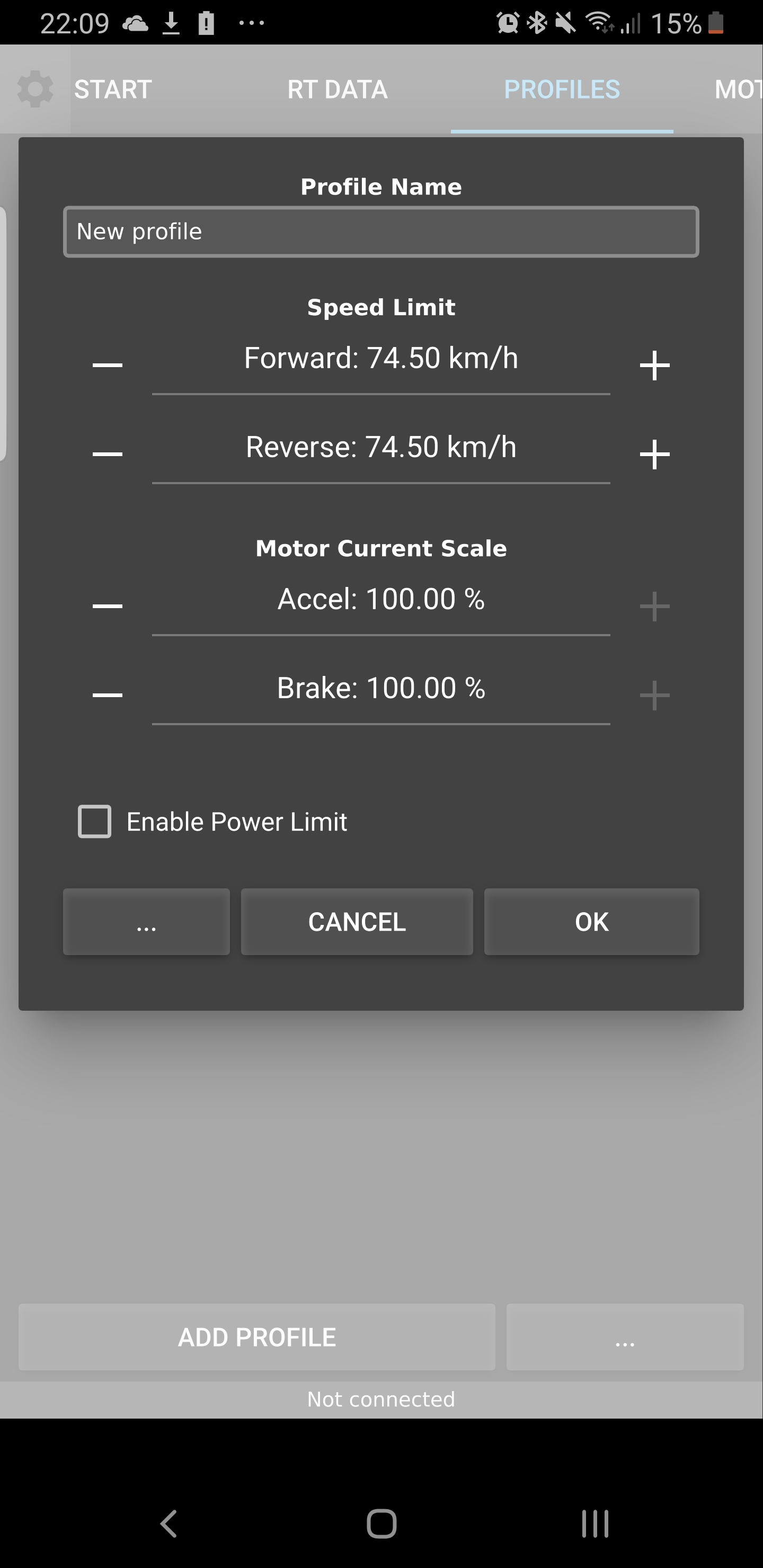
In the video of the new app (at least I think it was in the video) you could have profiles that were far more configurable than this.
Am I missing something?
You adjust the current in % of max current. Example: 50A max motor current, 50% of 50A = 25A. Same for brakes.
My desktop and my 5 year old laptop doesn’t have bluetooth 4.0. I got a dongle from Amazon to talk to the VESC. I am not able to see the nrf_51 dongle using vesc_tool. Any suggestions?
BTW, I can do all those things from my phone but not from my laptop/desktop using a BLE dongle.
I am trying to set up a new board with two vescs and two motors.
When I view the following tutorial:
https://vesc-project.com/node/182
The first screen I get in the Input Setup Wizard is the remote selection. It does not give me the option to select whether I am using multi VESC for master.
I cannot find out why my Input Setup Wizard skips directly to the remote Choose App section of wizard without showing me the Multiple VESC option.
Can someone please help me figure out how I can set up slave vs master given this problem?
The new VESC Tool assigns VESC IDs automatically. Benjamin automated many things.
You need Windows 10 or Linux.
From what I know, bluetooth connection in Windows version of VESC Tool doesnt work. But the Linux version works.
Thanks for the response, but I still cannot figure out how to get slave set up. I set up motors on both VESC I have CAN connecting master to slave then i set up the controller on the master. This results in only one motor (master) spinning. I have updated the firmware on both VESCs. Not sure what I am missing. In the previous workflow it was clear to designate the slave, when does this ‘automation’ happen in new workflow? Thanks for engaging on this thread, very lucky to have such a tool and support.
Do motor detection on both Vesc first. Then do ppm wizard. This is what I had to do w mine.
First check: CAN you connect to the slave via master (CAN Forward)?
On the mobile VESC-Tool start page you can click on LIST ALL (NO SCAN), or SCAN CAN BUS. If you can’t find the slave via a scan: Connect to Slave ESC directly, set the VESC ID on the slave manually (ID 1) and write configuration. Reconnect to the master and click on LIST ALL (NO SCAN). Select the ID 1 and activate the CAN forwarding. Now you should be forwarded to the Slave.
Do both ESCs have the latest FW installed? If they have, you can update the FW on both simultaneously and each ESC will get an ID automatically assigned.
If CAN doesn’t work, one CAN chip might have a damage. On the old 4.xx hardware both ESCs need to power up simultaneously (ideally via the same battery connection/switch). If you fail to power them up simultaneously, the CAN chip will blow (if CAN is connected). Y-PPM, as suggested by other users, is not recommended and will create a ground loop in your system, which potentially damages the voltage regulator circuit on one or both ESCs over time. HW 4.xx is quite tolerant to such GND Loops, but that doesn’t mean you should go for Y-PPM. Another way to have two ESCs set up is using two receivers, paired to one remote.
Another thing to note: A CAN cable only features CAN L and CAN H wire connections. Do not connect V+ and GND! CAN L to CAN L and CAN H to CAN H only!
I set just upgraded my 3rd board to the new VESCtool firmware. I can tell you there’s some oddity happening with the wizard and the CAN forwarding which made me spend an hour instead of minutes getting it to work.
When freshly upgraded to the new firmware, the motor detection wizard just did not work right off the bat. On one occassion the terminal said “low battery” or something to that extent. This seemed to be resolved when I manually changed the voltage tab within the motor settings. Then yesterday was even more bizarre, nothing happened at all, it just wrote some config then nothing. In the end I had to set the motors up individually.
After the motors were setup individually the old fashioned way, and the CAN was definitely also setup. For some reason my remote could only turn one wheel, no amount of changing of parameters could get both to spin up.
I then returned back to the wizard and somehow this time it did the detection across both motors seamlessly. After which the motors turned in unison as they were supposed to.
Throughout the process I also got the message that the ESCs were not running the same firmware (when they were the same). This happened when I was trying to determine the rotation direction as well as when trying to setup the inputs via the wizard.
Also, all 3 boards had a slightly different issue. My single drive would just refuse to auto-detect, my Dual Flipsky 4.2 ESC would have the low battery warning, but my dual Focboxes were the most troublesome.
In the end I have no idea what exactly was it that I did to get everything to work properly.
So if you are having problems, try individually setting up the motors first, make sure they spin correctly via the arrow keys on the keyboard, make sure you can get them so spin via the new direction testing UI, then if that still doesn’t work, run it through the auto-detection.
So unless I missed a critical step somewhere, something strange is happening with the wizards.
This is exactly what I had to do also
I’m almost at the point of tracking down an old version of VESC, because I cannot figure this out. Would be great if someone could post a repeatable step by step process to set up. I also get the out of date firmware warning when both VESCs show correct firmware when individually plugged in.
Updated 2 focboxes to latest without issues.