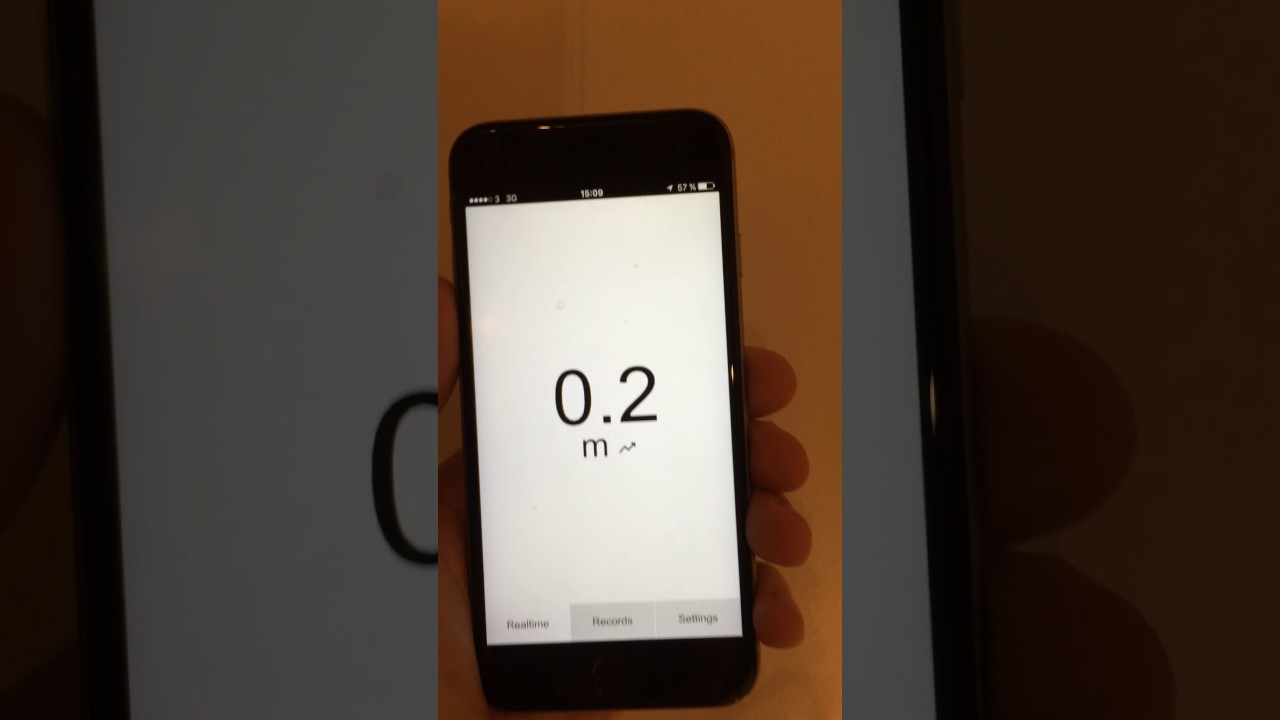I can understand your decision. But good to have a module now on its way to me. 
@rpasichnyk trying metr.at for the first time, works like a charm! 
and my map image generator based on metr.at data 
I’m planning on buying a module. Is the apple watch something we can definitely expect in the (near) future?
Very well done sofar!
@tueboard that was aggressive! The temperature went really high. Image looks nice for instagram sharing 
@gaetjen No updates yet. But thanks to @Ackmaniac for sharing the source code. I will have a look at it.
@sebaszz Apple Watch is coming in the near future, maybe 1-3 months.
just ordered a module! Super excited for the apple watch app.
Love your work. So nice to have some top notch work done.
Ordered the module, was a little unsettled by the foreign language and never had to order one without putting in my shipping address, but all good now!
another question: is there any difference in available functionalities between the android and ios app?
The only difference at the moment is that iOS app does not work with Android Wear watches 
I have tested my module today. You can see a log here: https://metr.at/r/HPKTs
Some things that I have noticed:
-the GPS speed is not working for me on iOS (haven’t tested Android yet) GPS was turned on (and the GPS inside a running App worked finde), but no GPS speed in the metr app. I also used the setting “Prefer GPS”, but because it was not working there is now also no RPM-calculated speed in the graph. In the uploaded data the max speed is shown as 24kmh. Don’t know where this data came from, because GPS shows “0 kmh” and I have set to use GPS speed over RPM speed. -When changing the “Motor Poles”, “Wheel diameter” or any setting where the keyboard pops up, there is no button to close it. On Android there is a button for closing it. Also touching on the “background” of the keyboard doesn’t close it. -When pushing the app into the background it crashed. When I switched between metr and runtastic app the recording of the metr app stopped and was not saved. So the data was lost. The app running with the device locked was working as it should. -Would be nice to also have the “Motor Current” in the graph. Just the “Battery Current” is showed now, but it is not labeled as “battery current”, just “current”. -the sampling rate with 2Hz is quite low. Haven’t tested to lower the “update interval” because its says it can cause communication problems. What is the bottleneck? I know from a bluetooth gimbal app, that there a update rate of 30Hz was possible.
Hope you can use this feedback to make the app even better.  Thanks.
Thanks.
I have and idea what could be the problem, I will try to fix it.
24 is the default placeholder ![]() I should remove it instead when no speed is available.
I should remove it instead when no speed is available.
When I have this problem I usually scroll down and press some button or toggle some switch, and keyboard goes away. This is not very nice though and I will try to hide the keyboard when you click on empty space.
This is very unfortunate. One thing I could do is save the data to disk regularly, not just when you click “Stop”.
I will add this to my TODO list.
I remember during early stages in testing when I went above 10Hz I had problems around 2 minutes after establishing the connection. 2Hz is really safe, but you can experiment and increase the rate. I was planning to change the algorithm and instead of time intervals just send new request right after previous response comes, resulting in maximum exchange rate.
Thank you for the constructive feedback!
To close the keyboard pop up, scroll and hit one of those toggle gps or any other toggle button.
The gps not working could be caused by restrictions on the phone location service.
Looks like there is the same problem also on Android. But I am new to Android and should test if the GPS is working in an other App before. But good that you have an idea to fix it.[quote=“rpasichnyk, post:95, topic:13483”] This is very unfortunate. One thing I could do is save the data to disk regularly, not just when you click “Stop”. [/quote] I think there must be some problem with the “background activity”. But saving regularly would help also when closed unexpected.[quote=“rpasichnyk, post:95, topic:13483”] I remember during early stages in testing when I went above 10Hz I had problems around 2 minutes after establishing the connection. 2Hz is really safe, but you can experiment and increase the rate. I was planning to change the algorithm and instead of time intervals just send new request right after previous response comes, resulting in maximum exchange rate. [/quote] Ok. I will test to increase it then. Thanks for your continuous work.[quote=“laurnts, post:96, topic:13483”] The gps not working could be caused by restrictions on the phone location service. [/quote] I have allowed the app to use the location data like the other working running app.
By the way. Here you can see a interesting graph. https://metr.at/r/EKA4T The motor poles where set wrong there, so the speed isn’t correct. I was driving there over a street bump and my Vedder Antisparkswitch gets turned off, because I toggled the switch accidentally. In my opinion the energy generated by the motor driving my bike normally generates a voltage of 6-11V in the VESC, so that the bluetooth connection stayed alive. I don’t know why the metr app shows a negative distance and energy value, because regenerative breaking was deactivated and you can see that there is no negative current going back to the battery in the plot. So in my opinion there is a bug in the app somewhere.
I assume your module can go onto VESC-X (Not sure cos of protective hard case and heat sink)? Might have to go for that if VESC 6 is taking too long to come out.
You have the QA engineer talent, I am happy you have the module. This is very interesting case and I will try to understand what’s going on.
Yes it should work with VESC-X. I checked the PCB schematic and it has the same pin header. My module goes here:
You have the QA engineer talent, I am happy you have the module. This is very interesting case and I will try to understand what’s going on.
Yes it should work with VESC-X. I checked the PCB schematic and it has the same pin header. My module goes here:
Looks like @rmrf and @rpasichnyk share a computer  Especially interesting when you look at how @evoheyax got pressured to release source code by @rmrf…
Especially interesting when you look at how @evoheyax got pressured to release source code by @rmrf…
Next version will include support of pressure sensor (barometer) to provide precise elevation updates:
The barometer is present in iPhone starting from iPhone 6. Many Android phones have it as well. You can check your phone at http://www.gsmarena.com/
Just ordered one. Looking forward to trying it out