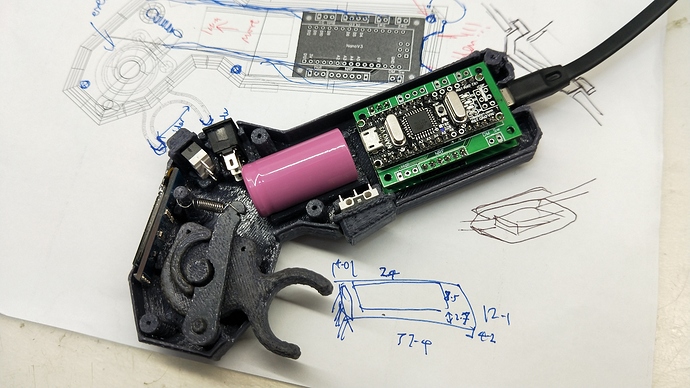And I don’t need to wire any of the boost converters and what not becaus I have a built charger on it.
Yea you should be able to just wire to the same one. Im pretty sure it just depends on the amp draw or something and i dont think your exceeding that on the 3.3v outputs. So if the hall sensor and display is able to do 3.3v i dont see why not.
Ok thanks again!

So…who’s gonna me and sell me one of these?
Currently working on that 
anyone want to make a diagram to wire this up with an adafruit protoM0. its a bit different then a regular nano. i just dont want to blow anything up
@solidgeek or anyone else ? One thing, how you connect receiver to Vesc ? cause in your github Wiki still missing part 3 Receiver electronic.
You might want to use a small capacitor on the nrf if you use all the peripherals on the 3.3V rail of the arduino. (around 100-500µF) With a somewhat bigger capacitor my arduino nano can even reliably drive a nrf24 pna module.
Its mentioned earlier here
Hi all,
to which Pin exactly should i connect D5 at the VESC6? Do you mean SERVO at the PPM port? Thanks in advance
Servo (ppm), 5v and ground go to the receiver, along with Tx and Rx from the comms port.
Need some final adjustments to the 3D model but I am almost there!!
The skate bearing trigger makes it really smooth and the buttons I think should work just fine… Now just need one final set of adjustments and I will be good to wire everything up!
alright, having parts 3d printed as i type and ordering all parts tonight!!
just a question, will all this fit in the housing? https://www.ebay.com/itm/222469277836 https://www.ebay.com/itm/142301748870
and of course the 502535 battery.
and this magnet? https://www.ebay.com/itm/161903088944 and this hall sensor?https://www.mouser.com/ProductDetail/595-DRV5053OAQLPGM
I have the remote working really well. But I think my hall sensor may not be ideal.
If I quickly push or pull the thumb wheel to either extremity I get almost no acknowledgement in the PPM display in BLDC tool but If I I use my finger to manually restrict th total sweep, I get perfect results no matter how slow of fast I operate the wheel.
It seems like, at the extremity of the wheel, the hall sensor is sending some crazy value.
However, in serial monitor I get a top value of 830, a bottom value of 110 and a middle value of 490. Also, the scale on the remote’s LCD dimply is perfect. This makes me think it’s a receiver issue?
Any ideas?
Finally I finished the remote.
I am using a 500mAh Battery which fits perfectly into the battery place…
One question tho. I can enter the remote settings by holding down the Trigger button while turning on the remote, but I can not switch the menues by using the thumb wheel. It only shows the Trigger Menu and thats it. Is there any magic to it to browse the settings of the remote?
You need to change some variables in the code but cant remember which. Solidgeek said he would update IT so it should Work without changing anything in the code. But i Guess he is busy.
Thanks, Migro. Do you know which variables?
What’s the difference between the two remotes?