I believe there’s value in knowing the voltages of individual cells (or P packs) in a battery pack. If nothing else, knowing that your cells are well balanced and don’t tend to drift away will give you a piece of mind.
I’ve been looking into what options there are. This is a write up of my findings. I hope this is useful info for some. I also hope for people to chime in and help to complete the list.
Possible solutions can be divided into two main groups – measuring inside the enclosure and outside the enclosure.
1. Inside the enclosure
The cell voltages are measured by a device sitting inside the battery enclosure. The information is either wirelessly transmitted to a mobile phone or is viewed on a display that is a part of the enclosure.
1.1. DieBieMS + Metr Pro
These probably don’t need any introduction. Great products made by community members. DieBieMS is a smart BMS that supports various communication interfaces. It integrates with the Metr Pro module, which can route the DieBieMS data to your mobile phone. Both Android and iPhone are supported.
Pros
- tech support (products of active community members)
- Android, iPhone
- DieBieMS can be used as charge/discharge
- DieBieMS provides an e-switch
Cons
- fairly expensive
- DieBieMS is a big BMS
- DieBieMS is currently not easily available
1.2. LLT Power Smart BMS + bluetooth module
Relatively cheap Chinese Smart BMS that supports UART communication and comes with a bluetooth module. An Android app that can display cell voltages as well as other useful information is available. It’s a very basic app. The UI is by far not as polished as the Metr Pro, but it does provide all the info anyone may care about. There’s also a number of configuration options.
There are three versions – for 20A, 30A, and 60A discharge current. Probably not enough for e-skate application. It only makes sense to get the 20A as charge only.
The BMS is available for 10-15S. It’s all the same hardware, which comes pre-configured for a certain number of cells. It can be relatively easily re-configured (I have done it) for a different number of cells. It requires a PC module, which costs additional ~$7 and the software only runs on Windows. The software configuration is straightforward. The hardware configuration is a trivial soldering task.
Pros
- cheap
- many features
- reasonably small
- supports 10-15S
Cons
-
Android only- Update: There’s a 3rd party iPhone app for $1. Thanks @lrdesigns for pointing this out.
- limited documentation / tech support
1.3. LLT Power Smart BMS + DIY
The smart BMS comes with a UART port and the communication protocol is somewhat documented (though deciphering the documentation is only marginally easier than reverse engineering the protocol  ). I managed to get it working with an Arduino, or more specifically, with my DAVEga hardware, which is essentially a simple Arduino with a display.
). I managed to get it working with an Arduino, or more specifically, with my DAVEga hardware, which is essentially a simple Arduino with a display.
It wouldn’t be a problem to use an Arduino board (Nano or Mini) with a smaller display, such as the 128x32 OLED, which is small enough to be attached to a side of a battery enclosure (if someone designed a panel mount for it).
Also, the Smart BMS could be hooked up with a WiFi/Blueetooth enabled development board (ESP32 and ESP8266 dev boards are cheap and widely available) along with a simple mobile app in Blynk. If you don’t know Blynk, do check it out. It’s awesome!
With ESP32 board and Blynk, an iPhone app for cell voltage monitoring would be easily available. I believe it can be done in less than one day.
We could also try to convince @rpasichnyk to integrate the LLT Power BMS with the Metr Pro, which doesn’t seem that hard to do now that the DieBieMS integration exists. I can even provide some code snippets. What do you say, Roman?
1.4. DIY cell voltage monitoring module
It would be really nice to have a module that only does one simple task – read individual cell voltages and communicate the values over UART or I2C. This would likely be a tiny module, much smaller than any BMS. Similarly as the Smart BMS, it could be hooked up with DAVEga or with Arduino + OLED display or with ESP32 + Blynk. It could be an addition to a “dumb” BMS. The ones with li-ion packs who like to live dangerously could even skip the BMS completely. Some say that the li-ion batteries don’t require balancing, though keeping an eye on cell voltages is recommended.
The question is what would be the best way to create such module. One option I discussed with @deucesdown in another thread is using a simple voltage divider along with ADC module with sufficient resolution/accuracy (possibly the ASD1115). Doing some experiments with this is on my TODO list.
Another option that @deucesdown suggested is using a BMS chip without the BMS components not needed for voltage monitoring, which would likely result in a much smaller device than a traditional BMS. It doesn’t seem trivial though.
1.5 Neptune Lite
Neptune Lite is a BT enabled cell voltage monitoring module with a very small footprint (41x35x7mm). It comes with a very cool looking Android app with a ton of features. Unfortunately no iOS (yet?).
1.6 Other smart BMSes
I don’t know these, so I’ll just put the links here (thanks @deucesdown).
2. Outside the enclosure
Routing balance wires outside of the enclosure opens many possibilities, such as using a balance charger or check cell voltages manually with a multimeter. It’s a lot of wires to be routed. Let’s first have look at how it can be done.
2.1. Wire routing
Many people use 12S batteries and that means routing at least 13 wires outside of the enclosure if you want to measure individual cells or balance charge. The SP21 IP68 connectors have up to 12 pins. I personally use one and I have seen @SkaterBoy58 use one. The 12 pin version is rated 5A.
This works for 10S (or 11S), but is one pin short for 12S. I found these connectors on AliExpress, which also come with 14 pins, but those are already bit too bulky. Here’s another 14 pin connector (thanks @deucesdown); I haven’t been able to find the dimensions for it.
Edit: The SP21 is also available with the panel mount on the female part, which is a better option since it reduces the risk of shorting out in case the connector gets damaged. (Also makes it harder for kids to create a dead short when they decide that it would be a good idea to stick some metal objects into the connector.  )
)
@oriol360 pioneered the idea of using a VGA port (15 pins) for balance charging. This has since been used by other people as well.
@billappleton simply used JST connectors and a cable cover on his Hellboy.
Here’s another use of JST connectors. Probably not exactly waterproof though.
2.2. Balance chargers
The easiest way to monitor individual cell voltages while charging is to use a balance charger. The problem is that balance chargers for 10S or even 12S are rare and expensive. They do exist though.
- Chargery C4012B is a monster 12S 1500W charger that you can feed directly from an AC supply. It costs astounding $350. I believe that @billappleton has one, so you can ask him if it’s worth the money.
- iCharger 1010B+ is a 10S 300W charger for more reasonable $139. You need an additional DC power supply though.
- EVPEAK A9 is a 12S 1350W charger and it costs around $200. It also requires a DC power supply (11-32V).
It’s also possible to use two 6S balance chargers, which are widely available. It’s critical to feed them from two isolated DC power supplies though, otherwise you’ll short your battery over the common ground and you don’t want to do that. Charging 12S with two 6S balance chargers is shown in the same video I linked above. The iMax B6AC chargers come with an integrated DC power supply and thus are safe for the purpose. You could just use any other chargers, though, as long as you feed them from two different DC supplies.
2.3. “Frankenstein” charger
@Luuke has built this charger, which is awesome. It’s basically 10 independent single cell chargers.
2.4. External BMS
The BMS doesn’t need to be inside the enclosure to be used for charging. @SkaterBoy58 is building this impressive charger using DieBieMS.
I’m working on something similar with the LLT Power Smart BMS.
2.5. No balancing
Jehu Garcia claims in this video that the li-ion batteries actually don’t need to be balance charged. He specifically mentions that he doesn’t use a BMS for his electric Volkswagen bus. And that’s one hell of a battery.
He also mentions that checking individual cell voltages is worthwhile. It can simply be done with a multimeter if you have access to the balance wires. There’s also a variety of cheap cell voltage checkers, such as this one from HobbyKing. One that I want to specifically mention is the Chargery BS12 since (1) it supports up to 12S, which is rare, and (2) it has a charge alarm that’s triggered if any cell voltage exceeds 4.22V. This seems like a very handy thing to have when using a brick li-ion charger with no BMS since you get notified you should disconnect the charger.

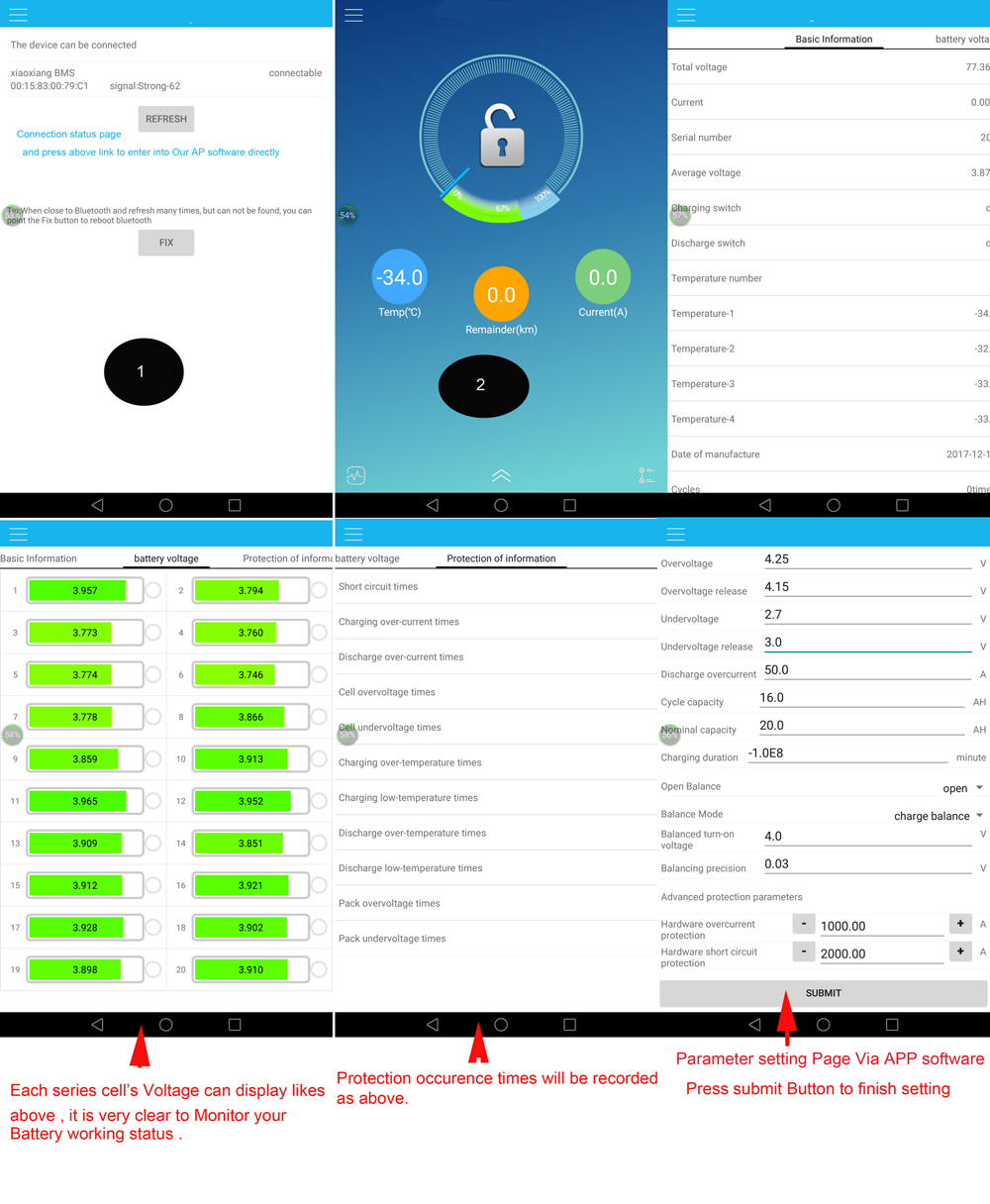




 ). I’ll try again after I have slept on it.
). I’ll try again after I have slept on it.
 if you zoom in on my board you can see my voltage meters. they’re literally HobbyKing voltage testers hooked up to a switch. so i can see individual voltages at a flick of a switch
if you zoom in on my board you can see my voltage meters. they’re literally HobbyKing voltage testers hooked up to a switch. so i can see individual voltages at a flick of a switch up is off and down is on. the checker only does the front packs and the other checker does the back packs so i can quickly locate a problem.
each checker cycles like this:
switch on "5Ce (5 cell), Total voltage (eg 21v bc its only measuring 5 cells) c1, (voltage), c2 (voltage), c3, (voltage), c4, (voltage), c5 (voltage)… and then it repeats. switches off
(went over the top but idc)
up is off and down is on. the checker only does the front packs and the other checker does the back packs so i can quickly locate a problem.
each checker cycles like this:
switch on "5Ce (5 cell), Total voltage (eg 21v bc its only measuring 5 cells) c1, (voltage), c2 (voltage), c3, (voltage), c4, (voltage), c5 (voltage)… and then it repeats. switches off
(went over the top but idc)