Guess check all voltage rails. Check for short between ground and vcc. Look for any empty pads on the pcb. Try resolder that drv. Not sure what else there is
Done, everything as expected.
I’m getting two faults, I don’t understand GVDD_OV, as GVDD never hits the 16v required to trigger that fault, but FETHA_OC results in that phase being disabled by the DRV, so that explains why I wasn’t getting any output.
When set the overcurrent mode to “report only”, duty cycle gets stuck at -95% with no input, and phase A is always high, then oscillates when I use the arrow keys, I’ve attached pictures of the scope on phase A and B to show the difference.
Phase B (normal operation)
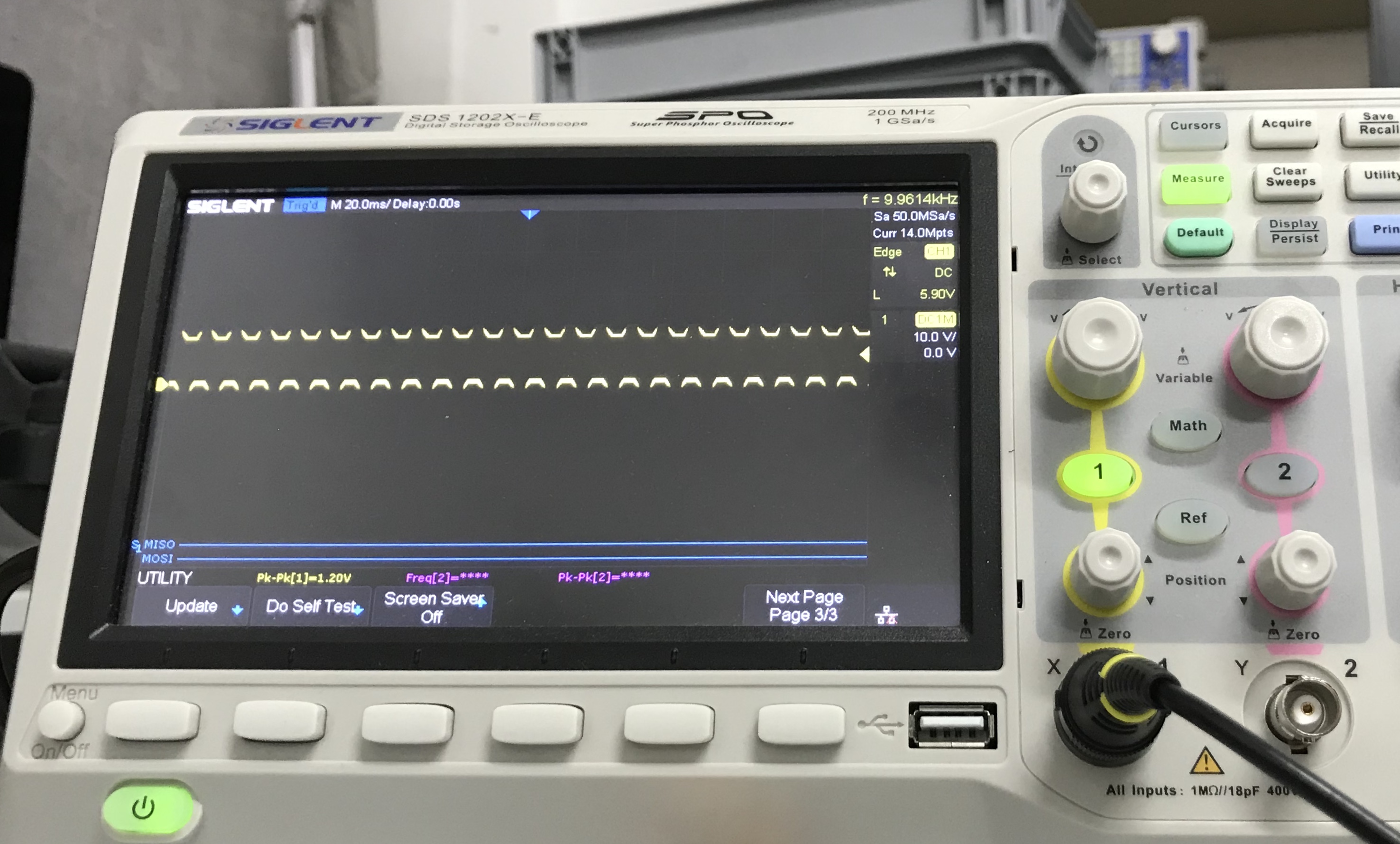
Phase A (always high)
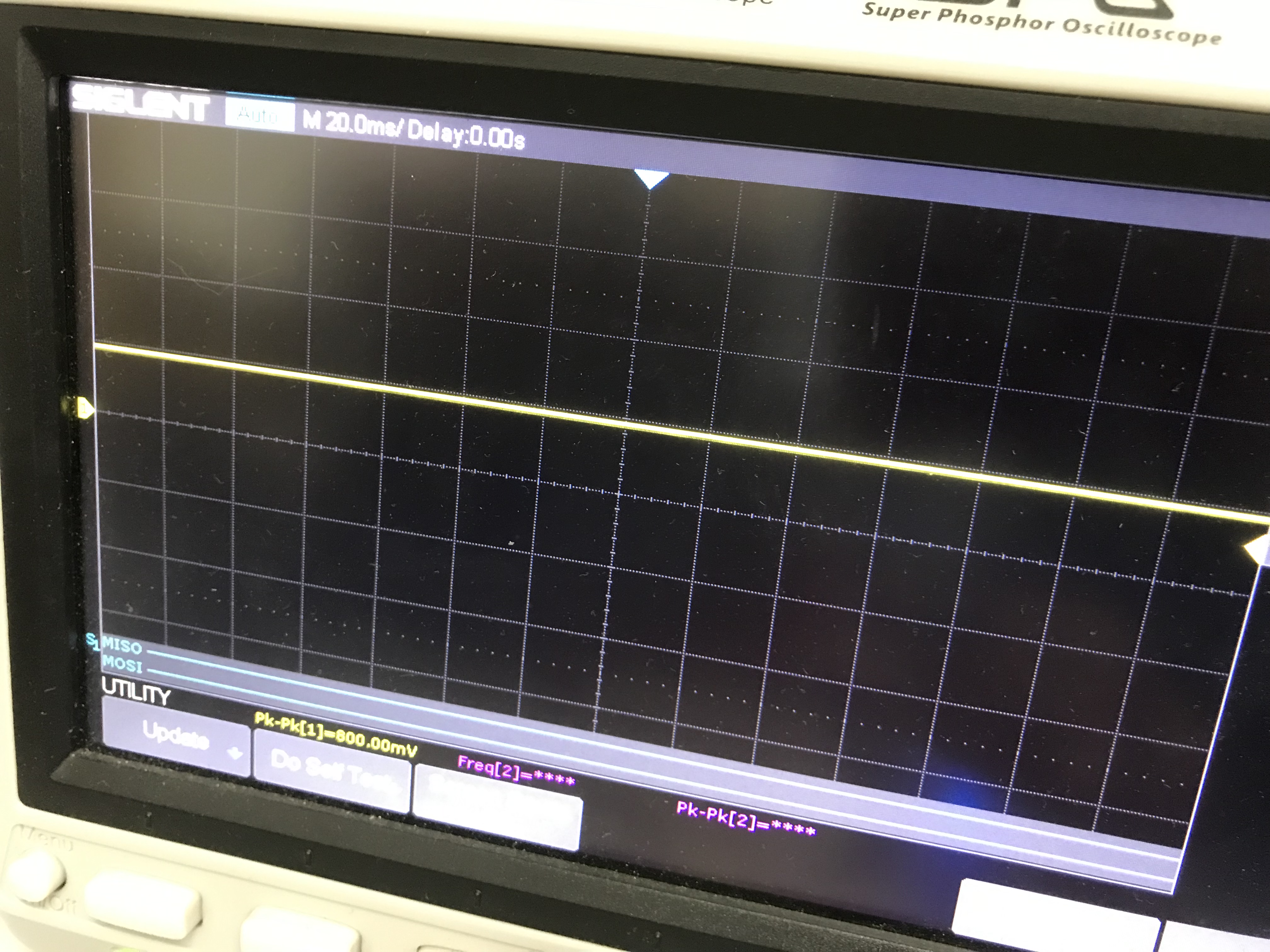
Hello guys I have my vesc master that no longer has the green light on, after having updated to FW 3.57… an idea, on vesc tool the slave connects but impossible to connect to the master neither via the usb nor via the can bus it is no longer recognized… When I try to connect it marks me NOT FIRMWARE READ RESPONSE Thanks
Try flashing a new bootloader and downgrading the FW. I had issues with 3.57 too (motor detection)
Thanks but what is the method to make the boot loader…now I’m in the unknown
(easier to follow vedders instructions if you have a linux machine)
You’ll need a discoverboard or ST-programmer if you want to upload a new bootloader. You’re s’posed to be able to use the functioning vesc to fix the bricked one, I havn’t tried this yet tho. Maybe @trampa can assist you
We tried using the working one to flash the bricked one thanks to Black Magic Probe tool (SWD prog in VESC Tool).
However, no luck to discover the bricked VESC microcontroller. (CLK, IO and GND connected).
Next move : STLink 
Hopefully u got a spare MCU so you can just do a swap 
Hopefully, we won’t need to go that far !  Anyway, there is seriously something to do. Bricking a VESC just because a bluetooth connection wasn’t reliable enough is pretty scary !
Anyway, there is seriously something to do. Bricking a VESC just because a bluetooth connection wasn’t reliable enough is pretty scary !
This is really not eh first time I see that happening (I had the same with old Metr module and cheap Android phone).
that does sound scary, never had any problems with my small cheap modules 
You scare me…
It has always happend when dealing with motor/app conf write. Maybe it lacks of integrity check before sending it into internal registers, doesnt it ?
Now, we’re looking for a stable FW version that Metr app can deal with. @Manu39 was on FW 3.40, and everyhting was perfect. But we needed to move to 3.48+ for the use of COMM_GET_VALUES_SETUP_SELECTIVE.
So any FW version advice from 3.48 would be welcomed ! 
Havn’t done any update since november maybe 
Not sure which verision Im running, can check
This happened to me too. Vesc6. I tried changing POS ramp parameter using “expert settings” on metr pro. It would try to write the new parameters but it won’t stick. Then eventually fails. After that my motor would spin so slow and cog badly.
I had to reload ackmaniac fw to clear it. I’m still using the metr module but using the ack app instead.
What VESC FW ?
does someone have the BOM and schematics? links dont work any more
(I have 2 bare PCBs that I would like to use sometime in the near future)
Thanks
Whatns the brake fix ? Does he has a github repo where I can check it ?