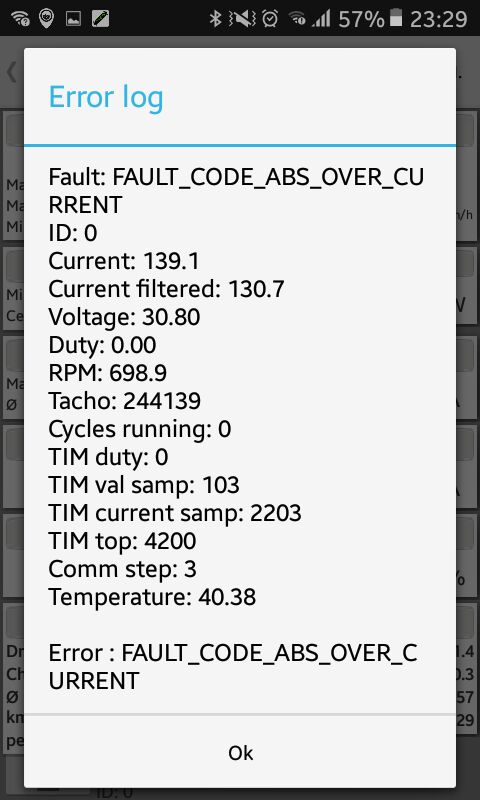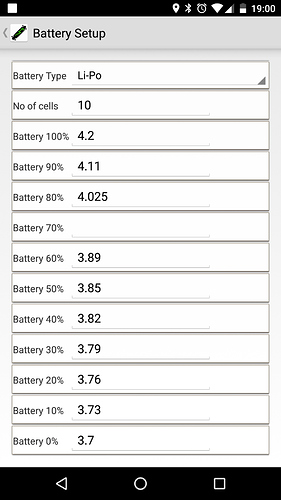Hey, is there a changelog for the Android app? I’m trying to track down a change of behavior, not sure if it’s the app or os…app doesn’t stay active, impossible to log a full ride unless I keep phone awake and app open.
Hi! @Ackmaniac I found that my board eats more amps that I had written in bldc tool. How does it come? Here is an example from one short ride. There is 70A mot max in mode, but on the ride mot max is 81.2A.
Also it’s just me or somebody have the same issue as me?: when I want to switch modes, sometimes it is very annoying to click many times on desired mode to get it. I’ve tried short click, long holding on click, double click. The best works long holding click, but even then sometimes I need to redo it at least 5 times to realy switch to my wanted mode from my default mode.
I guess you have a dual drive. In that case if you selected 2 motors in the app then the values like motor amps, battery amps and watts get doubled. So that you see how many amps and watts the entire system uses.
And the problem of clicking many times can be causes by bad bluetooth module clones or a smartphone with a bad bluetooth low energy implementation.
Ok thanx. Module is from link you suggested. Phone is Samsung Galaxy J3. And I have single drive.
Hi @Ackmaniac !
For months now, I’ve been unable to use your firmware because I had a bootloader-less Maytech  I did buy a ST-link, but didn’t have the right cable and was too lazy to bother with it.
I did buy a ST-link, but didn’t have the right cable and was too lazy to bother with it.
Now that the Vesc-tool comes with a bootloader, is it possible to use the vesc-tool to upload your custom firmware, then switch to your extended BLDC-tool?
Think that should be possible.
Then the VESC overshoots the aimed current. That is the reason that the absolute max limit is needed. At the end the VESC controles the voltage of the motor. The higher the difference between the motors actual own voltage and the Voltage the VESC feeds the motor is the more amps it generates. So the VESC increases and decreases the voltge to try to stay in the correct limit to produce the correct amount of amps. But sometimes it overshoots a little. And the higher the amps the higher the risk of an overshoot. The VESC does this regulation a couple of thousand times a second. So if the values are detected in a bad moment then you can see higher amps.
But as long as you don’t see overcurrent errors it is fine.
I successfully used the Vesc-tool to upload a bootloader to my Maytech vesc, then upload your custom firmware. I then switched over to your tool and got everything set up no problem!
And oh my gosh. The watt control mode is beautiful! Thank you so much for this firmware 
Android system battery settings -> battery optimization, find vesc monitor, disable battery optimization for the app
I’ve tweaked every os setting, pinned it, etc… I’m about to tweak the manifest to make it a system app lol
Today I tested abit my board. So that problem with multiple clicking on modes to set them- you were absolutelly right. it’s my smart phone. I tried with my girlfriend’s phone and it worked like charm. I also read somewhere that samsung galaxy J3 has problems with bluetooth low energy. So I picked wrong phone, damn it 
and other thing- now I had overcurrent error. see pictures:
could it be from hard braking? I had one hard braking where brakes was lost in the end for maybe second, but it also could be my receiver, it is a bit damaged i ordered new one.
Aso is it o.k. that motor current stays at some 0,22A when board stay still, while batt current stays at 0A?
so the app is done but is there actually any option to quickly change power modes via ppm (rc-remote) ? like the cruise control on dual vesc-setup using a second channel for power mode change ?
greets notger
ah, and actualy i love this firmware, i did allready update to the new vesx-tool firmware, but switched back to your firmware cause of the “brake, double-trigger reverse” function, otherwise reverse with ppm is useless in my opinion
@Ackmaniac, Itried the new version with battery profiles. Selecting Lipo, there is no value for 70%.
Also a typo “Costum” instead of “Custom”.
Did you Update to the latest Version? I think I fixed that issue already
I thought about that before but it would be hard to store and manage multiple different modes on the VESC itself.
I think so (1.57). At least, Play Store don’t offer any update
and what about just changing one Value (via ppm signal) like MaxWatts ?
Hey if i run dual setup i should halve all the values from Current Limits? I saw in @Ackmaniac tool that only for batt max and bat min is the tooltip with “If you have 2 vesc you should halve that value”
But yeah im not sure about motor max. if i have a motor that supports 80A i should get it to 70 or keep it at 40 or … ?
Also if i set the watt mode and set max watt to 3000W the current settings like mot max still apply ?
Thank you
The watt values should add up with the max battery current on each vesc. If li-ions are used and your battery/bms can handle 80 amps then 3.6v x 10s x 40 amp = 1440 watts per vesc. If your max battery is set to 30a or 20a on each vesc then use the same formula. If you were using a single setup then you could set the battery max higher to match the battery’s max continuous output keeping in mind the limit of the bms if one is used. You don’t have to set max values for watts. That is a lot of power. Best to be conservative at first.
Be safe.
Hmm, ould be really nice to couple up with @Wajdi and his http://www.electric-skateboard.builders/t/universal-advanced-vesc-remote-control-custom-design/24654/153
teh receiver communicates via UART, and has quite some “brain” left, so it might be possible to send similar data (power change modes or even more) like the smartphone does with your Android VESC app.
!!!