Continuing the discussion from Enertion Raptor | First Batch Problems & Solutions:
Do these new recommended numbers leave no room for a situation (even with a heavy rider and hills) in which the board would lose function? I mean it has a battery, right, it can’t go forever… So, what happens as the battery capacity is reduced and eventually is depleted to the low voltage cutoff? Do these new recommended numbers mean the board will reduce performance for a period to give the rider a “heads-up” that they are approaching a point of no power? If so, can that period of time be extended by adjusting these numbers? If not with these number fields, is that an option some other way? I would think the potential for sag would be greater for the Raptor Dual. So, are these recommended numbers good for both the Raptor Mono, and Raptor Dual? With the new numbers what would be the relationship between the boards performance and the LCD readout. Is it simply 10% = full performance, 0% = nothing?
If the battery cutoff end is at 28v and cutoff start is at 33v I take it to mean that the Raptor will slow down when the display is at 0 (33v) and kill the motors (and everything else) at 28v the LVC. Is that correct? Doesn’t that still mean that under load it could cut out going up hill, due to battery sag? Would it be better then to make the cutoff end 29v (or 28.Xv) to ensure that the board always had battery power, and therefore, reasonably, brakes if it has momentum? Would setting the cutoff start at, say, 34v give the result of more lead time till cutoff simply at the cost of time at max performance? If not, what would the results be?
I’ve tried reading a bit in different areas about the VESC programming and battery voltage sag. I couldn’t find the direct information I was looking for. I was confused about the different battery chemistry’s voltages and susceptibility to sag, along with the exact function of these parameters in the VESC. I’m certain there is some level of flexibility here, and would like to completely understand the effects of modifying these numbers.
Basically, I don’t have an understanding of the effects of this programming. I would like to. I want to make sure nothing like what @Xusia experienced ever happens to me. I’m a heavier guy, about 205+ lbs with a pack and gear… I suppose this means the board will experience more load than typical. I also live in a hilly area, at the top of a very long steep hill, so I’m guessing this will make the problem these numbers intend to correct an even more likely problem for me if I didn’t change to them, or something else, from the currently shipping default numbers.
I’m not trying to be a lazy ass, and be spoon feed all the answers. I would just as well like to see links to were I can study and figure all this out. That said, I wouldn’t mind having it all laid out here and perhaps other Raptor owners can benefit too. I’ll break this off, so it doesn’t distract from more pressing matters, as well.
Maybe we can share all our Raptor specific VESC findings here for the time being.
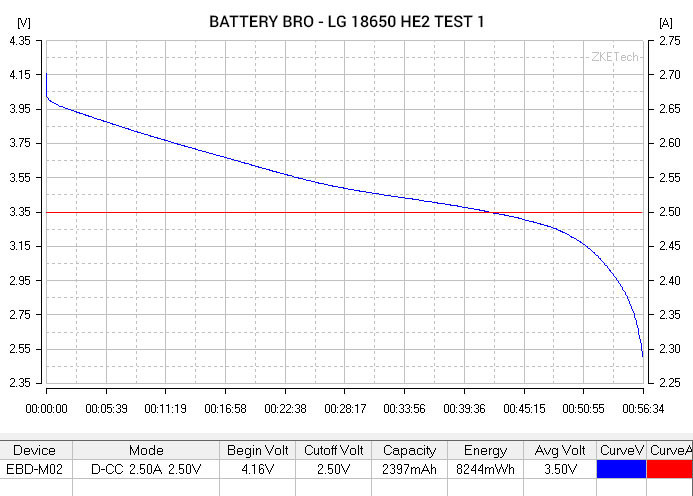
 I know it sounds ridicules but it would be a hardware beginner mode. Easy and without this VESC magic to get the full power.
Edit: The soft cutout makes sense of course!
I know it sounds ridicules but it would be a hardware beginner mode. Easy and without this VESC magic to get the full power.
Edit: The soft cutout makes sense of course!