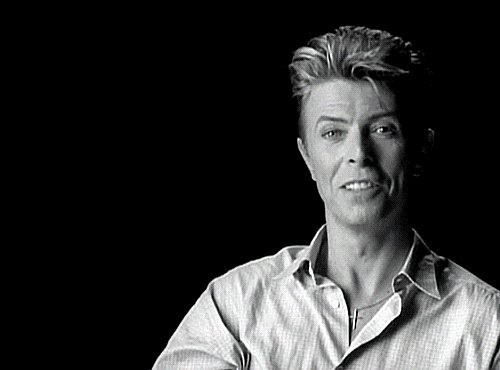Pfft… I’m welsh 
I mean, I think the right name is clear…
I can’t agree with that. The proposed name Dave was discussed and rejected by the executive board. As such, it has never come into official use and thus there can be no mention of any previous re-branding.
I’m not sure about the display. Other than that, it shouldn’t be a problem as long as all the components are properly soldered. There are no sensitive parts. If your ESC survives the beating then so should Dave (that’s just using the language of your tribe; it doesn’t mean anything ![]() ).
).
Oh look! Called it Dave! Its official!
that’s just using the language of your tribe; it doesn’t mean anything
).
No fake news
Are you planning selling these as a complete kit ?? I would 100% be up for at least two…
I could definitely make a few complete kits. However, I’m thinking of the first batch as a beta testing. I prefer to send the DIY kits to people with some knowledge of electronics and some experience with Arduino, i.e. people who will know what they are doing when assembling the kit (rather than just blindly following the assembly instructions), who won’t damage their computer or their ESC by doing something stupid, and who are not afraid to experience and address problems. At this point, the gadget definitely can’t be considered a well tested product. If you want something finished, I suggest that you wait a bit.
Honestly, a solid $10 product with these features that’s easy to fit around your build is amazing, you’re doing good work here.
Today, I made a test ride with VeGa mounted to the front of my board. We had a sunny day so that was a perfect opportunity to test the display readability on sunlight. Here are my impressions:
- I mounted the gadget on the left side since it doesn’t fit between the truck bolts. But it actually makes sense to have it more to the left since it’s closer to the normal field of view (for goofy riders of course).
- The white on black is readable even or direct sunlight. I could always read the speed by taking a quick glance on the display.
- Taking quick glances on the display here and there doesn’t feel risky at all if done at the right moment (no people, cars, obstacles around).
- The battery indicator (green to red squares) is easy to read. I like it a lot.
- The speed indicator (blue squares) is much harder to read. Blue on black doesn’t work very well. Plus, I never actually even tried to look at it. I just read the number. So while it makes the design fancy it’s not really useful.
- The numbers other than speed are a bit too small to be read easily while riding even out of direct sunlight. I had to at least slow down to read the voltage or trip distance. Leading zeroes make things worse. I have to get rid of those.
- I have a piece of matte foil covering the display. I’m not sure how much it affects the display readability, but it definitely doesn’t improve it.
- Battery capacity tracking seems to work really well. The discharged Ah correlated nicely with the battery voltage. I arrived with near empty batteries – 3.6 V per cell (LiPo) and with 1858 out of 8000 mAh remaining, so that’s ~77% discharged when 80% is generally accepted as the usable battery capacity.
- I compared the distance and speed with GPS. Both were about 10% more than measured by GPS. I believe I just need to adjust my wheel size / gear ratio settings. I actually just measured my 8" MBS tire circumference and it’s ~604mm when I had it set to 638mm (8 * 2.54 * PI), which partially explains the difference.
Overall, I’m very happy with the gadget. It’s really nice that at any moment you have the distance, battery voltage and discharged mAh available since those combined give you a very good idea about the remaining range.

(never mind the filled blue squares; that’s a bug I injected when cleaning up the code today; easy fix)

I really like the idea of this stuff, and spent some time modifying one of my schematics which I have to utilise VeGa on ATmega32u4 which has USB integrated and make it as small as possible 
Will start on PCB probably some time this week  I have already forked the source and done some minor code changes. After I get lcd and test them I going to open PR. It will help with the pain to configure it
I have already forked the source and done some minor code changes. After I get lcd and test them I going to open PR. It will help with the pain to configure it 
Probably will also add some headers for addressable RGBW strip and etc stuff (will require separate 5V power supply your DRV probably will die if you connect to it  )
)

Also had some thoughts maybe making into X plate with it… But looked up some water resistant small push buttons so nothing much exists… If anyone knows smaller than 12mm buttons send me the links 
Cool! It’s great to have an electronics guru on board. I’m looking forward to your updates.
It’s nothing special base circuit is like a standard for many arduino based boards 
can we still get these?
- The speed indicator (blue squares) is much harder to read. Blue on black doesn’t work very well. Plus, I never actually even tried to look at it. I just read the number. So while it makes the design fancy it’s not really useful.
- The numbers other than speed are a bit too small to be read easily while riding
What about eliminating the blue squares to make room for the other numbers to be bigger? Like the battery voltage.
Quick mashup with KiCad, modified schematic added FRAM so you could store and write as my time as you want to it 

SMD components. That’s cheating! 
It’s certainly nice to have a USB, so that you don’t need an adapter. On the other hand, if you do use the adapter, then you don’t need any ports. You just solder a 5 conductor cable to the PCB that you can use for both VESC and for programming. That makes designing the enclosure easier.
It’s just component to have a holes  The same with 3 x button headers
The same with 3 x button headers 
Also USB works with Arduino so you don’t need any cables or etc 
It’s just component to have a holes
The same with 3 x button headers
I see. I was actually wondering what those pins are for.
Also USB works with Arduino so you don’t need any cables or etc
Yeah sure, but you need to be able to access the USB connector.