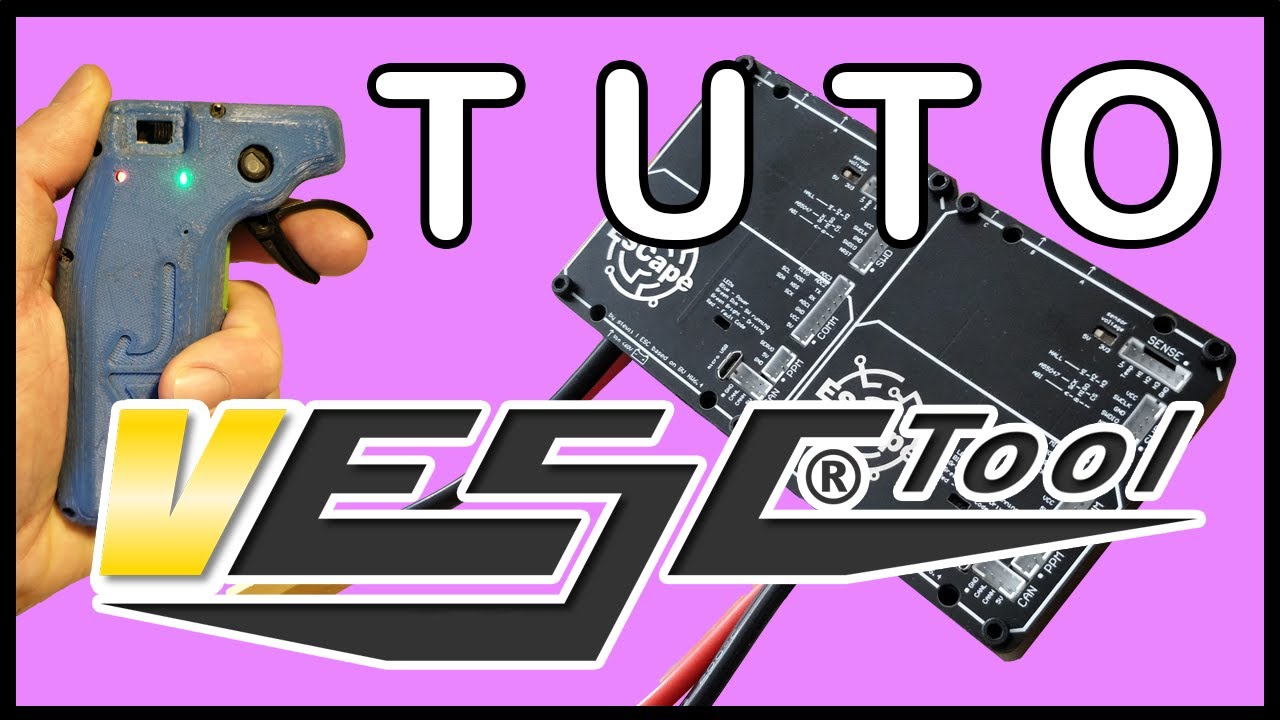Great, any documentation for this? Can be done by can?
Connect VESC via BLE or USB to VESC-Tool, connect secondary device to SWD of this VESC. Be careful with 3.3V and GND if secondary device is a powered device (eg a VESC). In that case only CLK, GND and IO are connected. Select secondary device from list of detected MCUs and flash the FW. Do not run a Motor with SWD interconnections.
Why isn’t this post written somewhere on vesc-project.com ? MANY informations are given there and there, but NOTHING is written in official documentation.
Adding crazy stuff such as reflashing a bricked VESC with a working one is wonderful. However, without any documentation, it’s like… useless. Isn’t it ?
Same for hooking ADC, ADC with brake, buttons, and so on.
We answer always the same questions. Because of the lack of documentation.
Please Franck, consider it.  Thanks.
Thanks.
We are aiming at making short videos soon. The moment I will find a minute I’ll also ad in step by step screenshots for the mobile Version and Desktop versions. If you feel like you have some time to make a screenshot set, walking through setup, I’ll wack it onto the website (-;.
I just tried to flash an nrf51822. Vesc tool said the upload went well but was unable to find the module when scanning for bt devices. The module didn’t flash right with openocd so maybe it is a dud. Will have to try with a known good one.
The NRFs should flash quite well. Benjamin flashed a bunch of them.
Same here, flashed with openocd and I could see it in the app, but got bad read firmware and its disconnect. ( Old nrf51 firmware) Flashed with vesc tool it went well but the app couldn’t find it.( New firmware)
Will this tool work with a cc41-a BLE module? I can’t connect to mine but ackmaniack tool connects fine and so does the iphone app.
No, it will not work, seems to be too slow, nrf51 and soon nrf52. Don’t forget to flash the firmware from vedder, the module will not work out of the box.
that sucks… What modules are the best to go for?
You have to know that the Module will serve for multiple purposes. In future this will also be the link into your remote and VESC-Tool and maybe other devices like an on board display, BMS etc. You might be limited to use only one Module, depending on your HW/software setup. So this module should be flexible to handle all the tasks. Technically one VESC attached module is enough and often also the only option you have. We have a Module that can be upgraded software/FW wise via VESC-Tool. New features like remote controller support might require a FW update on the module itself! This one is future proof:
It will not work with Metr, since that App is locked down to communicate only with modules that Roman sold. Even if you would buy a module that has perfectly the same Spec, Metr will not allow a connection because the UUID is not listed in the APP. If you want to use that App, you need a Module from Roman!
Please note that such a module might not be compatible with VESC-Sollutions, since it runs it own FW and not the Open Source Vedder Code!
Frank
I used this and works well:
€ 6,21 | 2pc NRF51822 BLE4.0 Bluetooth 2.4 GHz Wireless Module Network Communication Board Transceiver NRF51822-AC 256k flash/32K RAM
https://s.click.aliexpress.com/e/SovKbDvIx have to flashed with openocd, with vesc-tool didn’t work.
Just to point out this is 32k ram version there is 16k also available, buy you know the bigger the merrier 
You have to be careful with the available pinout. Benjamin has written different FW for different pinouts, but the possibilities are endless. Sure you can compile your own FW and load that. The other thing is RAM size 16/32 of the module and the oscillator frequency 16/32Mhz.
Technically they all work, but FW might need changes to make the module run.
I just tried again with some new nrf modules. Worked fine with openocd. Vesc tool can find the modules.
But again the modules don’t show up when flashed through the new vesc tool.
That is probably because the FWs in VESC-Tool are specific to a certain HW configuration and pin usage. I can flash our modules just fine with VESC-Tool, 100% success.
Hi what I mean is that the modules don’t show up at all when a phone or computer is scanning for them. They should be broadcasting a device ID with only gnd and vcc connected right?
In theory…
This mean that if i connect everything together battery pack, motors and esc, the vesc tool 2019 is able to detect the barrey, and tell me the current configuration like 10S or 6S? Is the same for the bms? are the bms max value auto detected?