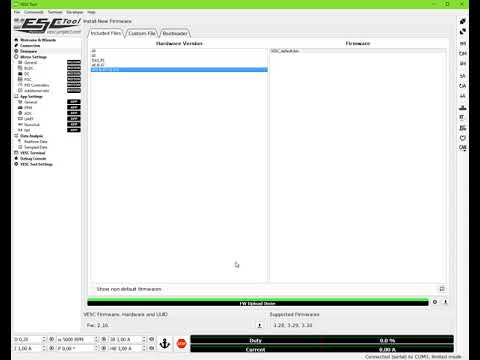This is a great thread, along with the VESC FAQ. I am in the same boat as you guys. Because of my location (Germany) but my mailbox is US (APO), it is best for me if I can order a programmer via Amazon Prime so I’m not waiting months for it to arrive. Can anyone tell me if this model will work?
It should works good, will you flash with Windows?
I have the same one just in a different color. Works in both Windows (10 with some special driver I’d have to dig up if you need it) and Linux (Ubuntu 16.04)
Awesome! It just arrived yesterday. If you could tell me what Windows 10 driver you used it would be terrific!
Yes I will flash it with windows.
You Will Just Need theese Pins:
3.3v Clock GND Dio
Follow this guide and everything Will goes fine  https://youtu.be/H4sbDhRcaOQ
https://youtu.be/H4sbDhRcaOQ
He beat me too it ![]()
I commented on that video as well. When you run the program to flash the hex file, run it in Windows 7 compatibility mode. It’ll make life better ![]()
does it matter which pins on the vesc i pin into? i mean, left to right in the same order listed?
The pins are labeled on the vesc as well as on any stlink programmer, so just match them up  I also use the reset pin, but I frankly don’t know if you have to.
I also use the reset pin, but I frankly don’t know if you have to.
I see now, they’re labeled on the back! I’m so observant!
So one of my Axle Vesc from the first batch from @zmoney was missing a bootloader, while the other one had one  I searched a bit and like to help you summerize it here:
I searched a bit and like to help you summerize it here:
1 . Buy a ST-Link V2 (pic from @Jack) :
2 . Connect your ST-Link to your Vesc and simply match up connectors (written on the back of Vesc):
3 . Take a look at Jacobs video how to connect (I used Windows):
Tip: Connect your St-Link to a USB 2.0 Port and use compability mode on Windows to run it with Windows 8 or earlier - could cause problems connecting otherwise.
Jacobs site is offline at the moment, so to flash the bootloader use this HEX file: http://vedder.se/forums/download/file.php?id=6&sid=a6b085428455d0f9a617d880da259517
4 . Now download @Ackmaniac or any other BLDC tool you like, connect it and load a desired Firmware with it.
If you still struggle on some point, just comment below 
@TarzanHBK @rpn314 I suppose this one should work right? And four pins are enough?
I ordered a VESC from Alien and actually received it already. I was like ohhh wow a VESC for 100 Bucks. 1min later it was ordered. I just unpacked and started doing research on configuring the VESC and stuff and well here I am.
yep this one should work
thx for this thread guys!
Just wanted to point out that you no longer need to do all this fancy stuff, because the new Vesc-tool can upload a bootloader to vescs that don’t already have one. I did this with my Maytech vesc and it went fine. Let me know if you need any help.
Hey folks, maybe i’m too tired but I’m looking for the good wiring on a FOCBOX to flash it with a STLINK
Thanks for the support. That went perfectly fine. I have put back the FW2.16.
I just can’t upload FW 3.x with VESC TOOL. It seems to upload but nothing is upgraded. Either the FW or Bootloader
Any idea?
You need to upload the bootloader through command lines, not using VESC Tool. Bootloader uploading through VESC Tool is only a trick Vedder coded in emergency to deal with VESCs with a FW but no bootloader (I mean, it has NEVER been uploaded). If you try to upload it although one was already existing, you mess it up. (See the warning of Vedder at the early stage of Beta for beta-testers : http://vesc-project.com/node/47 )
OK, Id really love some things confirmed if anyone can help:
- I have a Vesc with 2.18 FW and its 4.12 HW
- I have a Mac
- I have an STLinkV2 ordered
I want to update the Firmware so I can use full features of the @rpasichnyk Metr App.
- Do I need to download Ubuntu?
- Do I need a PC emulator?
- Or, can I just do the upgrade via VescTool on my Mac?
I’ve been reading and watching some vague vids for a few hours and there seems to be a few ways to do this and all of them are confusing for different reasons. Theres talk of a Hex file. When I download from the link above, I get a folder with a few things in it. Will it all become apparent when I finally figure out how to run the STLink Utility?